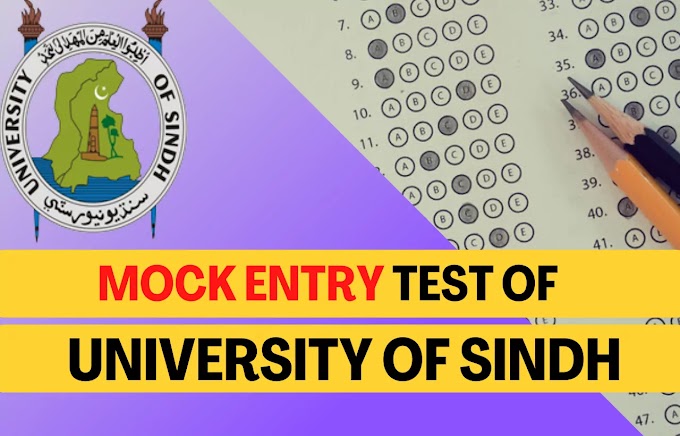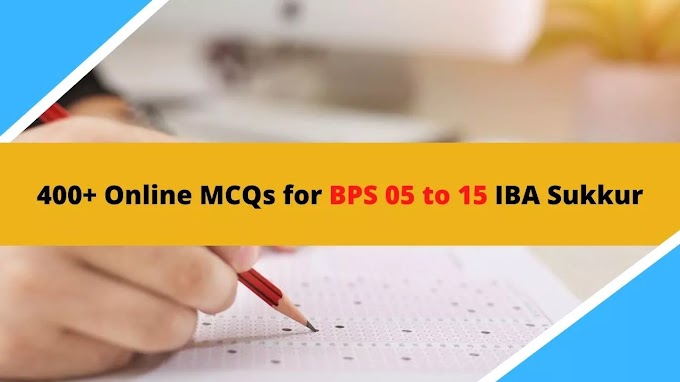If you own a website either on blogger or words you
might be getting a message from Google regarding “ANCHOR ADS”. In this article,
we will cover what is an anchor ad and what will be its benefits, and how you
can enable it comfortably by following some steps.
If your website is approved by Google Adsense then you
must be experiencing an option on the top of your screen in earning section
that Google will begin to appear anchor ads after 19th July 2021 on the
wider screen of desktop.
HOW ANCHOR AD LOOK
LIKES ON DESKTOP SCREEN
For instance, it is the screen of your desktop the
anchor ads will appear on the screen as below the picture:
It will be a sticky ad that will be shown even after
scrolling down.
BENEFITS OF ANCHOR
AD:
It would be a great benefit of this ad as it will
increase your earnings, as the user of your website will be continuously seeing
the ads on his or her desktop screen, and in this way, there will be more
chances that a user may click the ad which will undoubtedly be a benefit for
you too as there would be a great impact on your revenue.
HOW TO ENABLE
ANCHORS AD INTO YOUR WEBSITE:
Here are the following steps to enable anchor ads into your website:
1. Go to EARNING
section.
2. An interface of earning will have appeared in front
of you. Now click ads and then click
the overview
3. you will see three options By site, By ad unit, and
the last one Global Settings.
4. Just you have to go in By Site. After that, you have to ON auto ads option. If you have not enabled auto ad then enable it
first.
5. Next go to the edit
menu which you can find just beside the auto ads option.
6. On the right side of the screen you will find Ad
settings below which you will be able to see some options among those there
will be the option of Ad formats.
Just open it.
7. Now you can easily enable the Anchor ads option just enable it, and click APPLY TO SITE.
This was the course of action that you had to do for allowing the anchor ads to run into
your website. If you still have queries you can comment. I will try to resolve it.